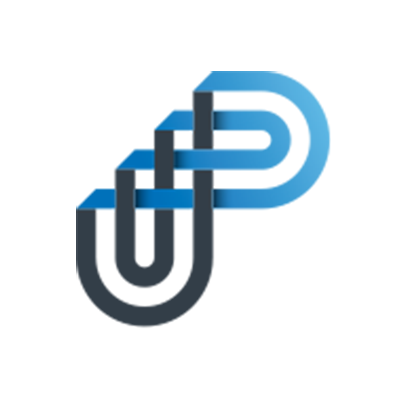Prompt Terms and Definitions

Getting to know some commonly used terms and definitions for features within Prompt
Accreditation/standards | Prompt allows you to tag your documents against health care accreditation standards. We can ensure that particular accreditation standards relevant to your organisation are available. Please reach out if you require additional or specific accreditation standards configured. How to assign Standards, Legislation, Executive Sponsors and Risk Rating |
Check-In | Check-In is the term for submitting a document into prompt after, creating, reviewing, or approving a document. Where does it go when it is Checked-In? |
Check-Out | Check-Out is the process enabling a user to edit or review a document. When you Check-Out a document, you lock the document for editing, and only the user the document is Checked-Out to can work with the file (except for the Prompt Admin, who can work on documents on behalf of other users). |
Copy Documents | The copy documents feature allows you to copy documents from other organisations to utilise their content. |
Cross Organisational Search | Ability for user to search for documents from other organisations. The ability to search other health organisations' documents is a conditional feature available for your users that can be specifically assigned to one of your users. Allowed by configuring users permissions |
Executive Sponsors | Executive level roles, can be turned on as part of the approval process. Roles and Permissions Explained Examples of executive sponsors, CIO, CEO, Chief Medical Officer. |
Footer Tag | A hashtag you can embed which allows for the data points to auto populate replacing manual entries and auto populating Document numbers Version number and dates. These are available to you and can be embed into your document template. |
Global Token | A mobile global token is particularly useful for general staff without log-in access who are working offsite. It will allow access to your organisation’s search page (anonymous user access) The Anonymous User URL is IP driven therefore if you are working offsite, the anonymous user will need to be logged in remotely to your organisation, OR another option is they can use a mobile device to access a one time access token. Users with log-in credentials for Prompt will be able to easily access Prompt anywhere by searching https://app.prompt.org.au and inputting their username and password in the log-in page. If you would like to enable easier off-site access for your anon user, we could disable the IP and change the URL to an 'access token'. Some organisations have chosen this option. The drawback is that anyone who has access to the token will be able to access your anon user search page. Do users need to log into PROMPT with a username and password? |
In-Drafting | In-Drafting offers online, real-time collaboration of document drafting and is achieved using "only office" online editor. Prompt In-Drafting document system, hosts document requests, document drafting and the reviewing process, internal approving and final document publishing, without the document needing to leave the system. In-Drafting offers a robust and efficient audit trail by shifting the document workflow from multiple external applications like Microsoft Word and Outlook into one central location. |
Instance | Your instance refers to your particular organisation's unique Prompt software copy. Your individual account version of the prompt system displays your logo, and your internal organisation system preferences are customised to fit your organisational requirements. |
Legislation | Prompt allows you to tag your documents against legislation. We can ensure particular legislation, that is relevant to your organisation is available. |
MFA | Multi-factor Authentication (MFA) is an authentication method that requires the user to provide two or more verification factors to gain access to a resource such as an application. MFA is a core component of a strong identity and access management (IDAM) policy. Rather than just asking for a username and password, the Prompt MFA requires an additional verification factor, which decreases the likelihood of a successful cyber-attack. |
Organisation logo | On the configuration form you will be required to upload your organisation logo file, this can be submitted in a range of commonly used file types. |
Reporting Access | Ability for user to run reports within their department or for the whole organisation. Allowed by configuring users permissions |
Requisition | Requisition, refers to making a request for a document to be created, edited or updated. Currently, your organisation might use a form for internal team members and executives to fill in to request a document be reviewed deleted or created. This request form may need to be downloaded from Prompt or another site like your internal intranet page. To help automate this process, a form has been configured in Prompt that can be accessed by all Prompt users within your organisation via the Help menu.
Requisition Approval Roles will need to be assigned in User Permissions for requests to be distributed. Requisitions Receiving The Requisition Form |
Reviews | Reviews are a timed process for invited reviewers to be able to respond and comment on the final draft document as submitted by the document author who will then accept or reject any changes and make any changes post-review. Review functionality springs into action if you have the In-drafting process activated. It is an optional function. The document author will receive notifications when a reviewer has reviewed the document. The document author can navigate to their reviews tab and continue to manage the reviewers and accept/reject any track changes throughout the review process. |
Risk Rating | You are able to customise a unique risk ratings matrix that can be created and tagged to documents submitted into the Prompt System. |
Submission | Submissions can happen with or without the in drafting feature turned on. It is the term we use to describe submitting a document into Prompt regardless of when it was drafted, submissions is anther governance process which can be turned on or off depending on the document workflow that is best suited to your organisation. A Submission is a process used for the user ‘Checking-In’ the document. Submission is an extension of the existing approval processes. The submission process includes all section approvals and a checklist for the publisher highlighting collaborators and previous approvals. |
UAT | User acceptance testing (UAT), also called application testing or end-user testing is a phase of software development where the software is tested in real world, by you. It allows you to get your hands dirty with the application and you can test to see if things work as you intended. |
View Restricted Departments | Ability for user to access documents from restricted departments. Allowed by configuring users permissions |