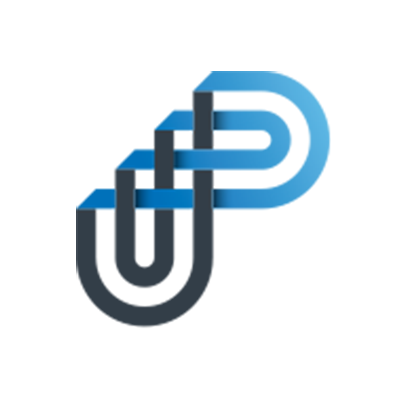Table of Contents
- Common error messages
- "ID is missing" or "ID must be populated"
- "ID/Name is not unique"
- "Status is not valid" or "not a valid permission value" or similar
- "Email {email} for user {user_id} is duplicated within the users being migrated"
- "Email {email} for user {user_id} already exists within Prompt"
- "User Permission for user {user_id} is missing {entity} Id"
- "Only one Document Owner User Permission is valid per location level"
- "Order value falls outside expected range" or "Order value is duplicated and not unique"
- "Document History Version Value X.X for Document History ID {id} must not be greater than X.X"
- "Document/Document History File is missing"
Troubleshooting data validation issues
 Updated
by Prompt Support
Updated
by Prompt Support
- Common error messages
- "ID is missing" or "ID must be populated"
- "ID/Name is not unique"
- "Status is not valid" or "not a valid permission value" or similar
- "Email {email} for user {user_id} is duplicated within the users being migrated"
- "Email {email} for user {user_id} already exists within Prompt"
- "User Permission for user {user_id} is missing {entity} Id"
- "Only one Document Owner User Permission is valid per location level"
- "Order value falls outside expected range" or "Order value is duplicated and not unique"
- "Document History Version Value X.X for Document History ID {id} must not be greater than X.X"
- "Document/Document History File is missing"
Common error messages
"ID is missing" or "ID must be populated"
Entities with an ID field must have the ID supplied. The ID can be any string, as long as it uniquely identifies the entity within its specified scope. To resolve the error, supply the missing ID value.
"ID/Name is not unique"
Certain fields have a constraint that each value must be unique within a given scope. If the scope is entity, then the field's value must not be shared by any other entities of the same type. If the scope is global, then the field's value must be unique across all organizations in Prompt. The only field with this scope is User.Email. If the scope is parent, then the field's value must be unique amongst its "siblings".
To resolve the error, review the unique constraint scope, and ensure all entities within the scope have unique values for the field.
"Status is not valid" or "not a valid permission value" or similar
Multiple fields have a value constraint that requires the field's value to be one of a range of options. To resolve the error, ensure the field contains a valid value as defined in the schema.
"Email {email} for user {user_id} is duplicated within the users being migrated"
A duplicate email address has been detected within the migration data file. To resolve the error, remove any duplicated email addresses from the migration data file, either by removing that user, or changing the email address to something else.
"Email {email} for user {user_id} already exists within Prompt"
The email address is unique within the migration data file, but another user with that email address already exists in Prompt. As user email addresses are globally unique, the migration cannot continue. To resolve the error, either change/remove the email address in the migration data file, or contact Prompt Support.
"User Permission for user {user_id} is missing {entity} Id"
A user permission has been specified at the department or section level, but the permission location was not provided. To resolve the error, provide the department/section ID where the permission should be applied.
"Only one Document Owner User Permission is valid per location level"
Prompt does not allow multiple users to have the Document Owner permission in the same location. However, a user may be assigned the Document Owner permission in a department or section, even if another user has the Document Owner permission at a higher level in the organizational hierarchy. In this case, the more specific location overrides the higher level permission.
To resolve the error, ensure that all unique locations have at most one Document Owner each.
"Order value falls outside expected range" or "Order value is duplicated and not unique"
Some entities in Prompt are displayed in a custom order across the application. This is to make it easier for Prompt users to find what they are looking for. To resolve the error, ensure all ordered entities have a unique order value from 0 to n, where n is the number of entities in the collection.
"Document History Version Value X.X for Document History ID {id} must not be greater than X.X"
Documents go through different versions in Prompt, and as a document evolves, document history events are created. These events specify the document's version at the time of the event. It logically follows that the document history events must have a lower version than the document's active version. To resolve the error, ensure that all history events for a document have a version that does not exceed the active document version.
"Document/Document History File is missing"
As part of the validation process, the migration tool checks for the existence of all the files whose S3 keys are specified in the migration data file. This includes all documents and all document history events. To resolve the error, ensure the key is specified correctly in the data file, and that the document file is retrievable from S3. Learn more about uploading data into S3 by following this guide.