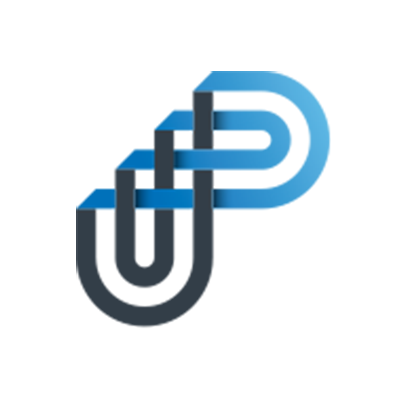Document Management
How to create fillable PDF forms
In order to take advantage of this solution, you will require access to Adobe Acrobat DC (the Pro version not just the Reader).
How to Reactivate a Disabled/Deleted Document
Steps to reactivate a previously disabled / deleted document so it can be accessed and downloaded by end users.
How to Keep a Document Private
Permissions Required : Prompt Admin, Admin or Document Author. Keep Document Private - The document will not be searchable by users from other organisations. As Prompt encourages information sharing,…
How to Copy a Document Link
Instructions on how to copy a document link to share with others or use in different documents.
Assigning Standards or Legislations
Assigning Standards and Legislation Tags. When Checking in a document you have the option to assign Standards or legislation, this process occurs during the document check-in process. Assign Standard…
How to change a Document's Location, Document Type or Sponsor
To reassign a document's location go to Documents -> Reassign. Read more...
How to Copy a Document
Prompt encourages information sharing so it allows you to copy documents from other organisations.
Document Priority Notifications
AUDIENCE : Prompt Administrators, Document Owners, Document Authors. What are document priority notifications?. At check-in, document authors must specify the priority level to inform the document ow…
How to search for a document
To search for a document, type the desired keywords at the Enter Search Keywords and select the Search button to it's right. This article covers some other more advanced properties.
How to set an Implementation Date
Implementation Dates in Prompt help maintain accountability and ensure timely document approvals. Email Notification Behavior with Implementation Dates. There are 2 types of reminders for implementat…
How document versions work
Document versions within Prompt are updated based upon the current status, and the checkout reason. New and existing documents follow the same process and rules, but start at different points.
How to Check-In a document
Check-in is the process to update and activate a document in Prompt. This article explains how to do it.
How to Approve or Reject a Document
Information about approving or rejecting a document.
How to Check-Out a document
Check-out is the process enabling a user to mark and download a document for editing or review. This article explains how to do it.
Document Search Settings for Anonymous Users
What is an anonymous user?. Anonymous or read-only users are not obligated to authenticate with login credentials. Their access is limited to searching, downloading, and sharing documents, either int…
How to add/edit Document Types
Document Types are used to categorise and organise documents. They help to locate the right type of document when searching.
How to access the Document History
Document history shows all changes to the document as well as allowing you to access or revert to a previous version.
How to access the Document Information
The Document Information page allows you to see the document metadata , update its document tags (Executive Sponsor, Risk Rating, Standards etc)
How to submit my draft document
Details on how to submit a draft document for review or submission.
Document Processing Failures
From time to time, documents may fail to process and activate within the Prompt System. It is not a common occurrence, but can happen. This can be caused by: Corrupt document files. Documents with co…
How to embed Footer Tags into a document
Footer Tags can be inserted into a document for Prompt to automatically replace the tag with the relevant Prompt data point as part of the document check-in process. Referred to as ‘Footer Tags’, the…
How to invite Document Co-Authors
The Drafting tool allows you to invite anyone to collaborate with your document creation.
How to Request a Document
If your organisation has the Requisition Process and Drafting Process enabled and one of Approvals or Submissions enabled you can request for a new document.
How to customise my forms
How to use the custom form system for Requisition and Submission processes.
How to insert Hyperlinks into Prompt documents
See how easy it is to insert a link into a Prompt document.
How to download All Documents
Prompt provides you with a tool to request the creation of a compressed zip file with all live versions of your documents.
Remove and Reinstate Document Review Requirement
Remove a Document Review Requirement. User access required: Super User, Prompt Administrator, Administrator. Locate the document you would like to remove the review feature from. Select the document…
How to set a Document Review window for responses
Review windows ensure your documents are reviewed in a timely basis and you're not waiting on busy reviewers to check over documents.
How to Disable/Archive a Document
There are three ways to delete or disable a document. Permissions Required : Prompt Admin, Admin, Document Author. To disable your document: Go to Documents tab > Manage Documents. Find the document…
How to Link Documents and Create Alerts
You can link documents to trigger alerts when one of them is changed, those alerts may be configured to be sent to your email address or as a notification in the Link List tab.
How to use Full Audit of a document
The Full Audit feature allows you to generate a comprehensive report detailing the entire history of a document. This is especially useful for tracking changes, user actions, and overall document lif…
How to Create a New Document
Core to the Prompt Process, this article explains how to add a new document.
How to re-upload a Failed Document
All documents uploaded in Prompt are sent to the file conversion process, which converts the document to PDF format. If something goes wrong, here's what to do.