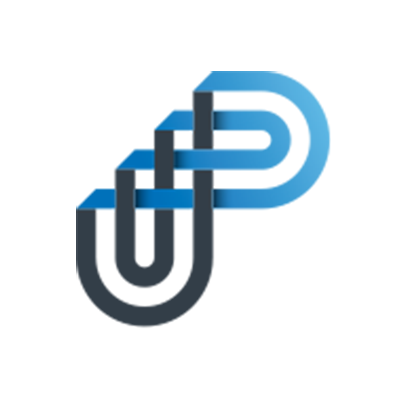Organisation Setup
How to configure a Submission Process
The Submission process is a new layer added to the approval process, that includes a new custom form to be filled when checking-in a document, a custom checklist for approvers and if drafting is enabled it also includes consultation tables to identify who co-authored and reviewed a document.
How to configure a Requisition Process
Requisitions enable a greater control in which documents are added in your organisation. When enabled, every time when a new document is added or an existing document is checked-out, the approval of a user with one of the Requisition Approval permissions will be required.
How To Configure Your Organisation
PERMISSION REQUIRED: Prompt Administrator, Administrator. About Configuring Your Organisation. During the onboarding stage, you will be asked to complete an configuration form to assist us with confi…
The Details Tab
Permissions Required: Prompt Administrator, Administrator. Organisation Information. These settings are the default settings of your organisation and are configured when creating your organisation an…
The Submission Process Tab
PERMISSION REQUIRED: Prompt Admin, Admin. Submission Process. Approval processes help your organisation with document management. If this feature is enabled, when a new document is added or, an exist…
The Requisition Process Tab
PERMISSION REQUIRED: Prompt Admin, Admin. The Requisition Function. Requisitions enable greater control and tracking over requests for new and documents to be reviewed in your organisation. When this…
How to add/edit a Department
Instructions on how to add or edit a department with Prompt
Understanding Department and Section Statuses in Prompt
In Prompt , organizations are structured into departments and sections to better manage access, visibility, and document organization. To ensure secure and efficient access control, Prompt provides f…
How To Edit Your Organisation
PERMISSION REQUIRED: Prompt Admin, Admin. Getting Started. To configure your organisation: Select admin from the toolbar and select manage organisation and choose edit. The edit organisation page is…
How to configure Document Author Submissions
Permissions Required: Prompt Admin. Within Prompt DA refers to Document Author. To enable the submission process go to Admin -> Manage Organisations and select Edit at the name of your organisation.…
How to set up an Organisation Message
The Organisation Message is a message board that will be viewed by all users of your organisation. This is seem on the initial page after logging in, or accessing Prompt as an Anonymous user.
The Drafting Process Tab
Permissions required: Prompt Admin, Admin, System Admin. The Drafting Process. The in-drafting document feature may be used to offer online, real-time collaboration of document drafting for document…
Configurating Documents Tags
PERMISSION REQUIRED: Prompt Admin, Admin. The Document Tags Tab. If you choose to use document tags in Prompt, there are a number of tags that are available. Document tags are used to 'tag' a documen…
Offline Access Application
PERMISSION REQUIRED: Prompt Admin, Admin. Introduction. Installation and configuration should only be undertaken by a network administrator familiar with installations on Windows Server, IIS configur…
Email Domains Tab
PERMISSION REQUIRED: Prompt Admin, Admin. EMAIL DOMAINS. You are required to configure your email domains to allow users to access Prompt with mobile devices the generate an access token that doesn't…
Configuring Standards
What are Standards?. Standards enable administrators and document authors to 'tag' documents with the applicable standards for your health service. Once documents are tagged, compliance reporting can…
How to add/edit a Section
Instructions on how to add or edit a section within Prompt.
How to configure an Approval Process
Approval processes were created to help your organisation to manage its documents. Once enabled, when a new document is added or an existing document is checked-in, it should be reviewed by an approver group before becoming active in the system.
How to update your Organisation logo
It's easy to add or update your organisation logo within Prompt.
How to rename a department or section in Prompt
Information about how to rename a department or section.
Configuring Documents Reviews
PERMISSION REQUIRED: Prompt Admin, Admin. Reviews Tab. In Prompt, every document that is part of the review process is tagged with overdue for review when the latest review period expires. You are ab…
How to assign Standards, Legislation, Executive Sponsors and Risk Rating
You assign a standard, legislation, executive sponsor and/or risk rating, via the Document Information Page. To access the Document Information page you must select the information icon (i) to the right of a document name.
How to Configure Azure AD SSO
PERMISSION REQUIRED: Prompt Admin and Admin. The Azure AD SSO section is independent of the Email Autocomplete section. Single Sign On only impacts General Users, Admins, Prompt Admins, and Super Use…
Email Autocomplete
PERMISSION REQUIRED: Prompt Admin, Admin. How to Enable Email Auto Complete Using Organization Azure Active Directory. Feature Overview.. Azure Technical Setup.. 1. Login in the Azure Portal with adm…
How to set up Risk Rating
Risk Rating is tagged to a document to outline the risk rating of the procedure or process it is defining. Risk ratings may be applied as required by your organisation. For example, Risk rating of a procedure, document review etc.
How to configure the Drafting and Reviews Process
Drafting document facility can be used to offer online, real-time collaboration of document drafting to document authors. This is achieved using the an online editor. Reviews are a timed process for invited reviewers to be able to respond and comment to the final draft document as submitted by the document author.