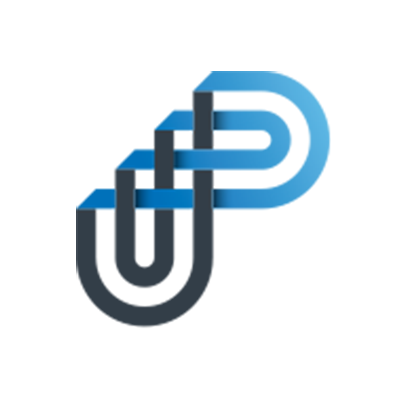User Management
How to set up a new general user
Article on how to setup a general user within Prompt
How to set User Access Rights
Access Rights are settings related to what a user can see in Prompt. A user will only be able to see documents from the departments assigned in the user profile page.
How to set up user permissions
User permissions are higher-level functions that can be assigned to users such as managing documents, managing the organisation and approving documents.
Prompt Roles and Permissions
What are Prompt roles and permissions?. Roles provide a way for administrators to assign specific permissions to users to define the action that they can perform in Prompt. When an administrator assi…
How to set up Executive Sponsors
If you require an Executive Sponsor to approve a document, the section the document 'sits' in must have Executive Sponsor set up as part of the approval process and the document tagged with an Executive Sponsor.
How to change my profile picture
Details on how to update your profile picture in Prompt.
How to Setup Automatic User Provisioning in AzureAD
PERMISSION REQUIRED: Prompt Admin, Agency Admin or Admin Please note: 1. Your existing Prompt users are matched with Azure users by referencing their UPN (UserPrincipalName) 2. User Provisioning will…
How to set up an anonymous user
The anonymous user profile allows users to search for documents in Prompt without requiring the entry of a username and password. This profile has limited privileges and can only view and download documents.
How to assign cross organisational search access to a General User
Permissions Required: Prompt Admin, Admin or User Admin. Cross Organisational Search is an access right that can be assigned to a user to allow them to search and download documents from other health…
How to Generate a Mobile Token
A mobile token is particularly useful for general staff without log-in access who are working offsite. It will allow access to your organisation’s search page (anonymous user access)
How to invite reviewers
Details on how to invite some to review a submitted document.
How to disable a user
Instructions to disable a user in Prompt. Before disabling a user it must be verified whether the user has any permission or checked-out documents, as Prompt will block this action until the user permissions are reassigned or revoked and all documents dealt with.
How to promote a user to an Admin
Permissions Required: Prompt Admin or Admin. We have created a new user role called "Admin" with the purpose of sharing the workload and responsibility of the Prompt Admin. An Admin will have the the…
Add New User: Email address is already in use
While creating a new user in Prompt, if the email address is already in use or has been used previously, you will receive an error message saying "Email address is already in use". To find the existi…
How to reset a user's MFA setup
How to reset a user’s Multi-Factor Authentication (MFA): On the User Edit page and click on the button “Reset MFA Code” found in the “Security Information” section.
How to log in with Email Token MFA option
Logging into Prompt with Email Token Multi-Factor Authentication. Multi-Factor Authentication (MFA) options in Prompt: As a Prompt user, MFA is enforced to protect your organisation's critical docume…
How to remove user permissions
Instructions on how to remove a users permissions.
How to set an expiry date for staff user logins
Permissions Required: Prompt Admin, Admin, and User Admin. Permissioned users are now able to set an expiry date for user accounts to be suspended on a future date. This feature is helpful in scenari…
How users access Prompt offsite by generating their own mobile token
Article on the steps to enable offsite (mobile) access to Prompt. Internet access is still required.
How to set up Multi-Factor Authentication (MFA) as Email Token
Set-up Email Token Multi-Factor Authentication for a user.. User Permissions required: Prompt Admin, Admin, Super User. As a Prompt user, MFA is enforced to protect your organisation's critical docum…
How to suspend a user
Suspending a user differs from disabling a user, as suspended users are meant to be temporary until reactivation, they are still active in Prompt but lose access temporarily
How to unlock a user
Permissions Required: Prompt Admin, Admin, or User Admin. A user will be temporarily locked from their account after five (5) unsuccessful login attempts. They will receive an alert to try again late…
How to set up a user as an approver
Instructions on how to setup a user as an approver once the approval process has been configured and enabled.
How to View User History
The user history shows all recent activity of a user, this page is only accessible by Prompt Admins. It also provides a report of all activity from a user for auditing purposes.
Login Failures
Login failures come in different types and for different reasons. This article explains the login failures most commonly seen, and what Prompt Admin's can do to resolve.
How to set up a new admin user
This article outlines the steps required to set up a new Admin user in Prompt. Permissions Required: Prompt Admin or User Admin. Steps to Create a New Admin User. To create a user, go to Admin -> Man…
How to change my password
Step by step details on how to change your password within Prompt.
How to set up Multi-Factor Authentication (MFA) on Authenticator Application
Details on how to setup Multi-factor authentication on a mobile device.